--> To list the locally installed gems enter gem list command at the command prompt.
--> To access documentation for all the installed gems use the command gem server and start the browser at http://localhost:8808/
--> To display the dependency of the particular gems use the command gem dependency.
--> To display the contents of an installed gems use the command gem contents.
--> To display the help for the gem commands use the gem help.
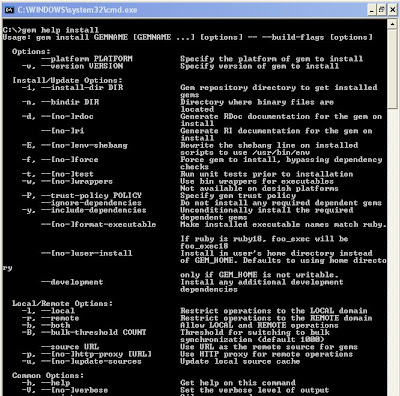





No comments:
Post a Comment